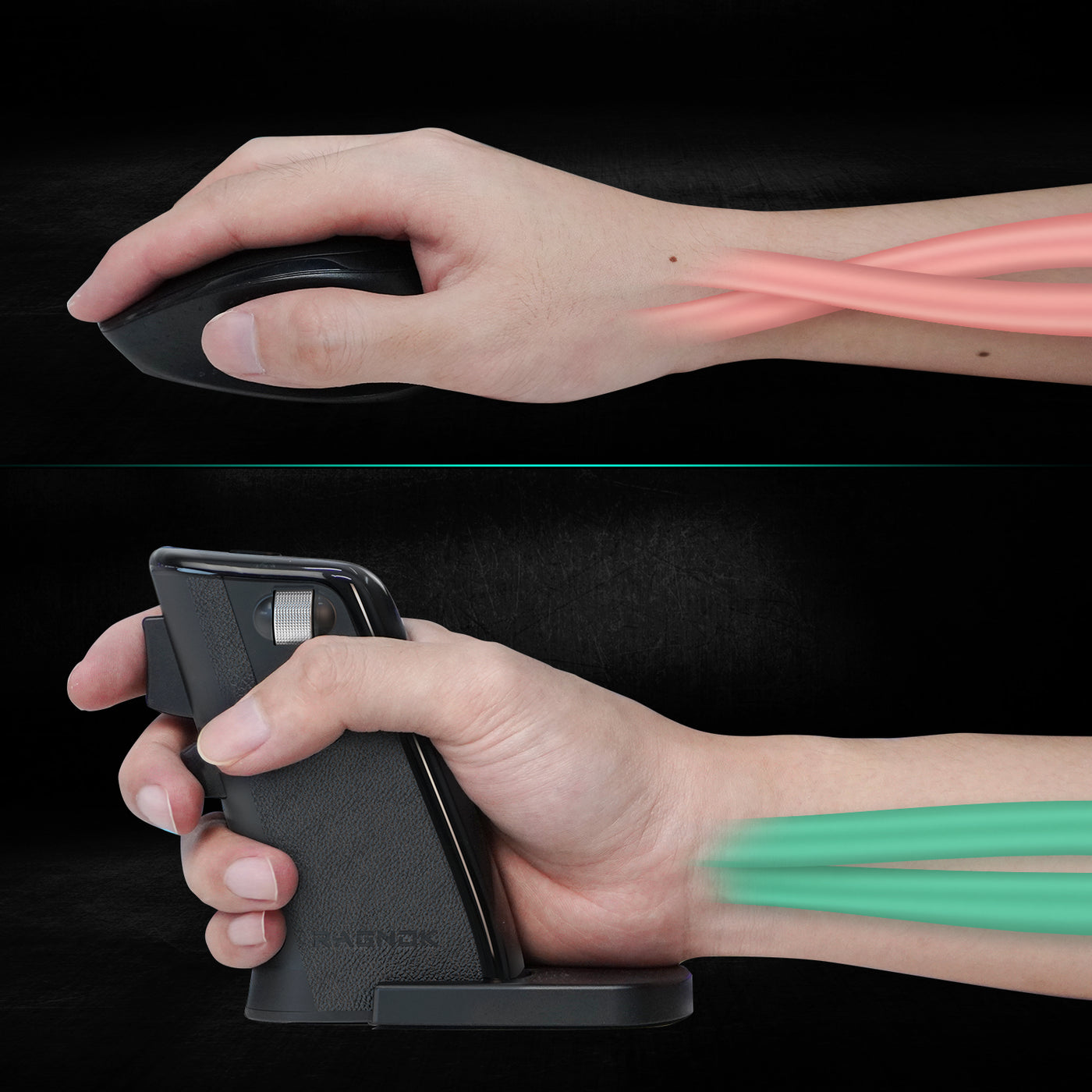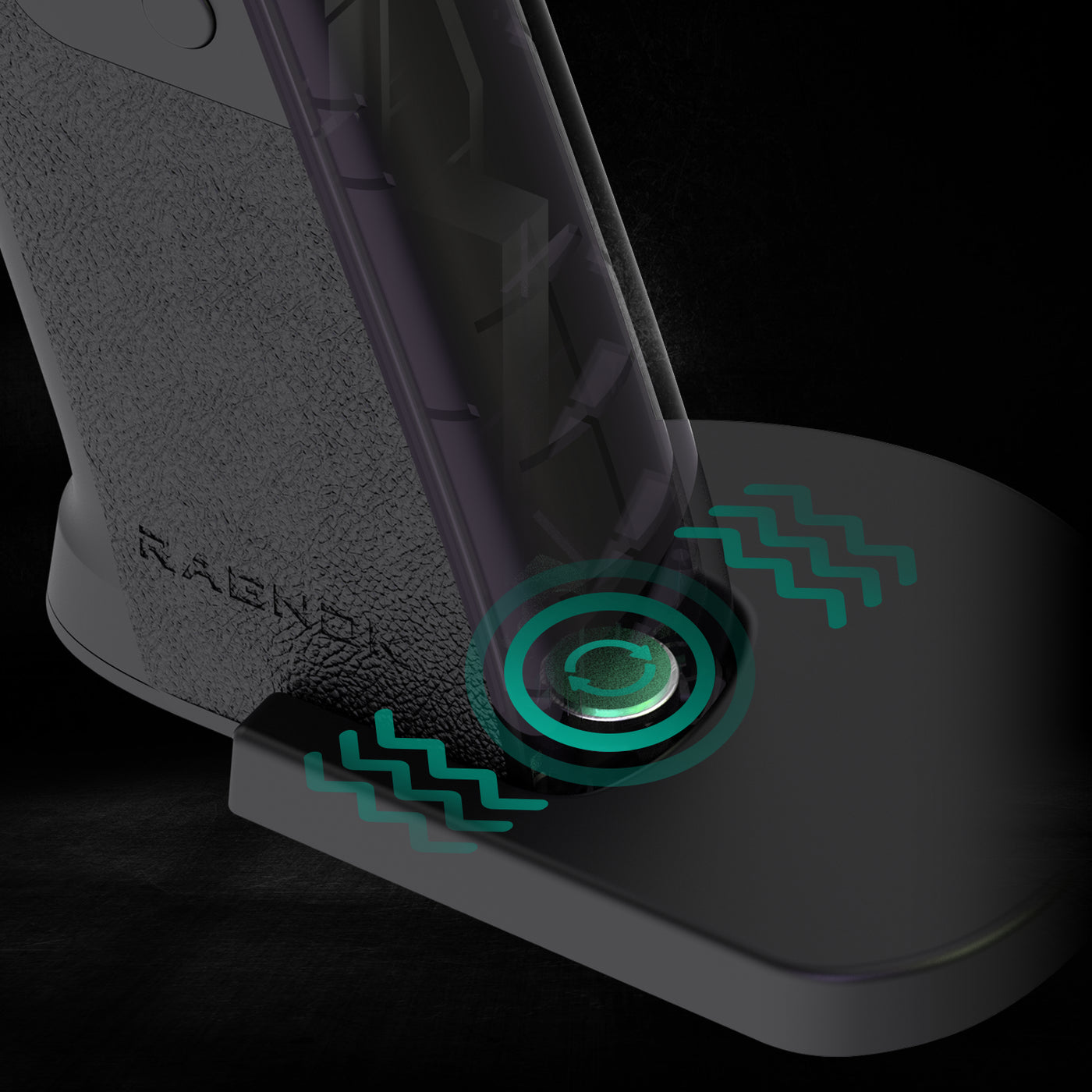Games I tested it in: Escape from Tarkov, Delta Force: Hawk Ops, Arena Brakeout, Warhammer 40000 Space Marine 2, Out Of Grid.
So:
- it fits well even in my large palm. It really resembles a pistol grip. I held the H&K USP in my hand. The only thing is that I would remove the gloss. The end surface of the grip could be covered with micro rubber. Those who say that it is not heavy enough, perhaps, but this lightness is not felt in the game.
- vibration feedback. A cool feature, but most likely it drains the battery, which is not compensated by the sensations. And it, of course, works with any press of the "fire" button, which is a hindrance in the game menu (you can turn it on in the battle itself).
- stand. It does not hold the handle in any way and rather interferes with aiming than provides an additional base for the palm. I disconnected it. The handle itself stands well on the table without a stand. I don't see the point in making the stand heavier and attaching it to the handle, for example, with magnets - it will make it harder to move the mouse around the surface.
- triggers. Both the standard trigger and the replaceable "aluminum" one cope with the task well. Thanks to the cherry blue switch, there are no delays. At first it seemed that the trigger was too soft (compared to the triggers on the XBOX), but it turned out that everything is fine in the game.
- the 3335 sensor is wireless, by the feel of it, the same performance as the 3389 in my wired Razer Deathadder Elite.
- whoever said "the buttons cannot be reassigned" - this is not true. You need to install the software from the site and there you can reassign the buttons, set 5 levels of DPI change (when changing, the changed value appears in the lower right corner of the screen, which is very convenient, since there is no other indication), you can configure and create macros, as well as several profiles for different games with different settings. For example, in Tarkov I have the Esc key on the side button - very convenient when looting. By the way, you can only see the battery percentage in the software.
- a wired connection is inconvenient: the cable catches on your little finger, the connector will probably break from frequent movement, and you lose the feeling of the weapon handle.
- I haven't figured out what surface to use yet. On my Razer Goliathus Extended Control, I feel like the mouse catches on the fabric, which interferes with aiming. I probably need a glass or metal mousepad, since the controls are smoother on a varnished table. Unfortunately, there are no recommendations from the developers.
- The most important thing is the settings!!!!. Don't think that you will just connect this mouse and immediately play with the same rating and K / D as on a regular mouse. It's not even a matter of getting used to it. It took me an hour. Because of the unusual shape, it's precisely the correct settings. On my regular mouse, with sensitivity from 0.78 to 0.95, DPI is set to 1000. Yes, this is not professional at all, I know. For this mouse, I have set "professional" 400 DPI, but set sensitivity to 1.5. Otherwise, I just took a long time to aim.
In general, for FPS lovers, I recommend this mouse for purchase and am waiting for version 3. It will probably be even better.